During VM migration process in Nutanix Cluster running AHV you might receive the error "Operation failed: Host <<UUID>> is not schedulable. Here is simple troubleshooting guide to check and resolve the issue.
Connect to any CVM in problematic cluster and run the following command.
Connect to any CVM in problematic cluster and run the following command.
nutanix@cvm:~$ acli host.list
This will list the mapping of hosts in the cluster and their shedulable status.
As you can see in above example, out of three nodes there is two nodes which schedulable status is False. which mean these are currently in maintenance mode and are not ready to take the workload.
Then run the same command against a host which schedulable status is false.
Then carefully check the node status in the output. if node_state: "kEnteredMaintenanceMode" it means that host was put into maintenance mode. It may be done explicitly by administrator or automatically (during AHV upgrade for example).
Then run the same command against a host which schedulable status is false.
nutanix@cvm:~$ acli host.get <<host UUID or IP address>>
Then carefully check the node status in the output. if node_state: "kEnteredMaintenanceMode" it means that host was put into maintenance mode. It may be done explicitly by administrator or automatically (during AHV upgrade for example).
Example output is below.
X.X.X.X {
cpu_usage_ppm: 31187
cvm_memory_size_bytes: 34359738368
cvm_num_vcpus: 12
cvm_uuid: "<<UUID of CVM>>"
logical_timestamp: 262917
max_mem_ha_reserved_bytes: 0
mem_assigned_bytes: 0
mem_usage_bytes: 37148950528
memory_size_bytes: 404250165248
node_state: "kEnteredMaintenanceMode" <--------------
num_cpus: 64
schedulable: False
uuid: "<<host UUID>>"
}
To remove the host/s from maintenance mode run the following command.
nutanix@cvm:~$ acli host.exit_maintenance_mode <<host UUID or IP address>>
Please do not exit maintenance mode during AHV, firmware or other upgrades initiated from LCM or 1-Click as this can lead to unexpected consequences.
Note: If you are not confident running above troubleshooting steps by your self please raise a support case with Nutanix.
This also will apply for scenario which VMs failed to power on with the same error.






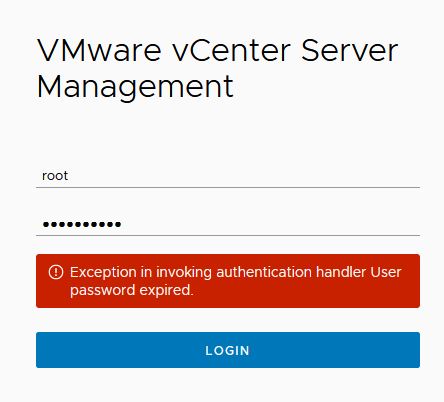



0 Comments